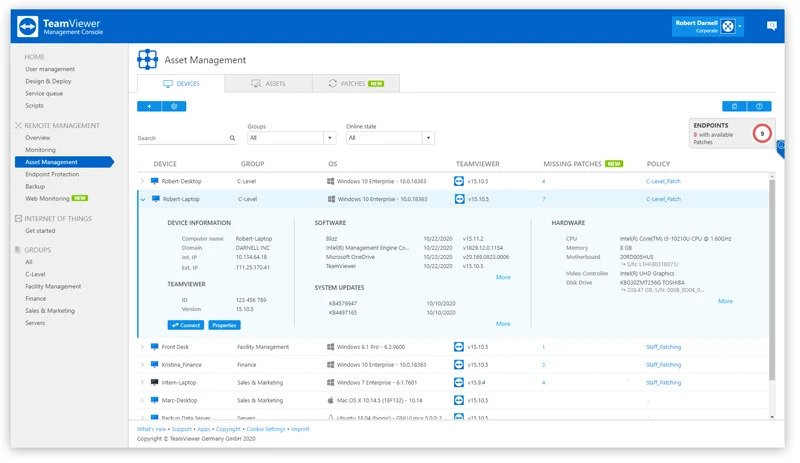Teamviewer Remote Management - Monitoring & Asset Management Tools (x5 Endpoints, Annual Billing)
Teamviewer Remote Management - Monitoring & Asset Management Tools (x5 Endpoints, Annual Billing)
Couldn't load pickup availability
TeamViewer - statistically one of the best remote connectivity and support solutions at its price range.
Teamviewer IT Management Tools with IT Asset Management, Patch Management, Remote Task Manager & Device Information at a Glance.
Warranty & Shipping Information
Product Highlights
You can proactively monitor devices, and set up individual checks to receive notifications on, e.g. disk health, antivirus software, online status, RAM use, and running processes on a computer.
How often is a software installed? Are you within your license limits? Or are you even over-licensed?
Asset Management by TeamViewer provides you with an up-to-date overview of all your deployed hardware and software – quickly and easily accessed from a central location.
Easy auditing – Spontaneous audit? No problem. You got all the information you need at your fingertips.
Compliance – Avoid costly vendor penalties and ensure you operate within your license limits.
Safety & Security – Find out if there is forbidden or potentially dangerous software installed in your network.
Efficiency – Ensure the deployed hardware fulfills your requirements for efficient working.
Don’t assume your colleague who seeks support from you can provide you the information that you need. Asset Management by TeamViewer pulls helpful real-time information from the device and displays it in a central and convenient location. E.g.
TeamViewer ID
TeamViewer Version
Operating Systems
Computer Name
Domain
External and & Internal IPs
CPU
Memory
Motherboard
Video Controller
Disk Drive
Automatically detect vulnerabilities due to outdated software and operating systems, and patch Windows and 3rd party applications remotely.
Proactive Device Monitoring
Drastically increase uptime, work productivity, and end-user happiness by monitoring crucial system aspects. Set individual monitoring policies and be notified as soon as your attention is required, to prevent problems from happening.
Detect and monitor network devices
Monitor the availability and fault of all network devices such as printers, routers & switches, and more by scanning for all connected devices. Reduce downtime and provide an interruption-free and stable work
More Information
See official or review video(s) above for more.
Payment Methods
Payment Methods
Currency accepted:
HKD, USD, CNY, EUR, JPY, SGD
Deposit payment (Hong Kong only):
- For self-pick-up at selected MTR stations, minimum 10% deposit is required for order less than HK$3500 self-pick-up. Just select non-credit-card payment at checkout.
- Other self pick-up points require full payment beforehand.
Special payment methods (Hong Kong & China only):
- FPS / Bank Wire Transfer (HKD)
- Unionpay / Alipay / WeChat Pay / BoC Pay (HKD & CNY)
- PayMe / Octopus Payment / Tap & Go (HKD)
- Atome (+3% processing fee, Hong Kong only, by 3 monthly installments)
General payment methods (anywhere):
- Credit card: Visa / MasterCard / Unionpay / Shop Pay / Apple Pay / Google Pay (USD, EUR, JPY, HKD, CNY, SGD)
- Bank Wire Transfer (HKD, CNY, USD, EUR, JPY, SGD)
- Payoneer (USD, EUR, JPY)
Special payment methods (Europe only):
- SEPA (EUR)
Self-Pickup & Delivery Options
Self-Pickup & Delivery Options
Self pick-up options (Hong Kong, free shipping):
- Self-pickup points in Central
- Selected MTR stations
Delivery options (Hong Kong, +shipping fee):
- Standard express (fee calculated at checkout automatically)
- Urgent delivery (certain products only, please contact us for fee estimate)
Delivery options (outside Hong Kong):
- Shipping fee is calculated at checkout automatically (please contact us if not available)
- Customs may charge you tax/duty (except Macao)
- For Taiwan, real name authentication at EZ Way app is required
Share